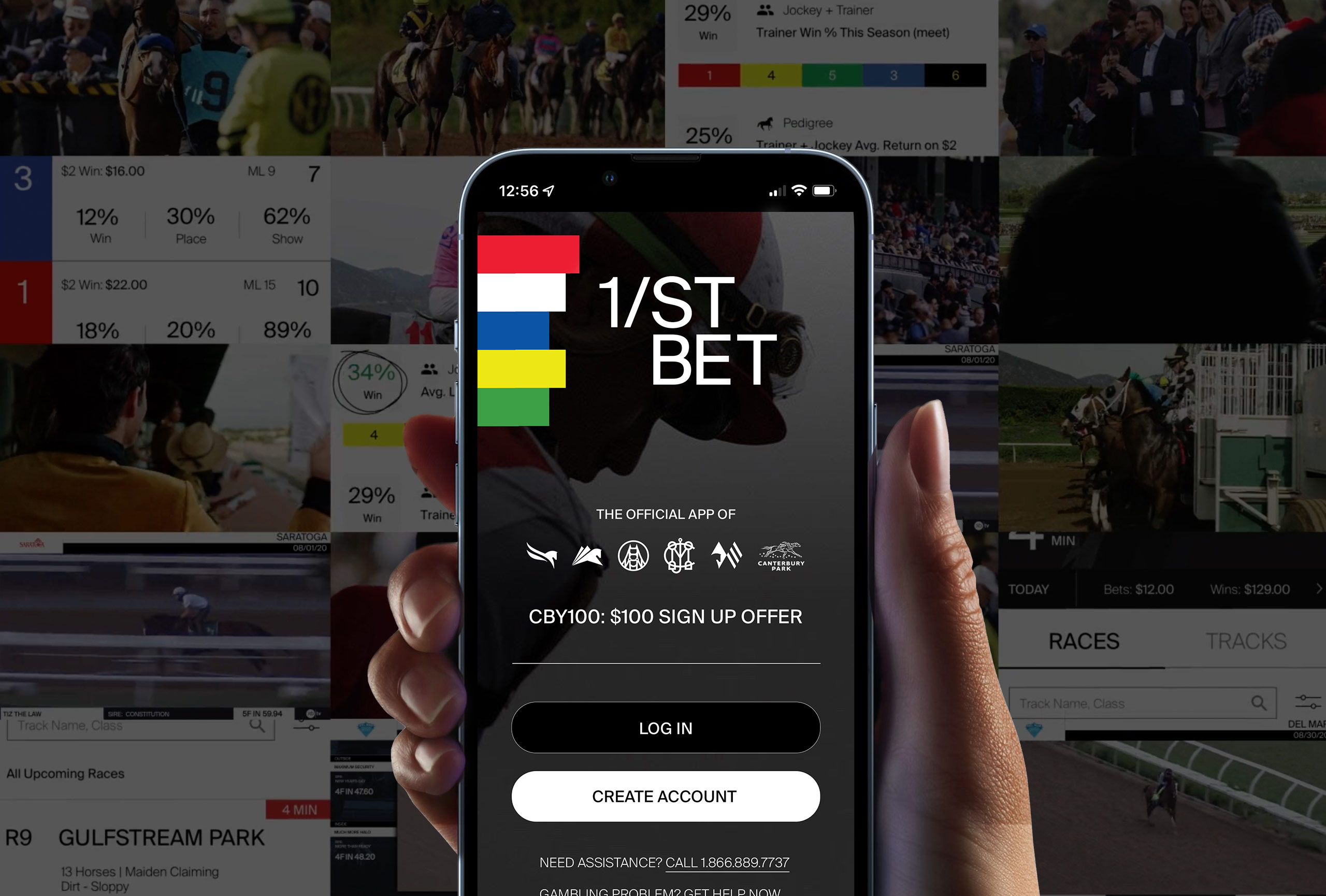Getting Started on 1st Bet
- Download the 1st Bet App or go to 1stbet.com
- Create a User Name and Password
- Allow geo-location while using app – required to bet Canterbury Races.
- Deposit Money – see instruction below
- Access Canterbury races on the designated wagering deck
Designated Wagering Deck – How To Access Canterbury Races
- We’ve created a special wagering platform on Canterbury property where you can bet.
- NOTE: Minnesota law requires you be on Canterbury Park property to bet on Canterbury Races – so you will only be able to bet on Canterbury when you are on the wagering deck.
- DO NOT open the 1st Bet App until you are on the wagering deck, or it will not recognize you on Canterbury Property. If you’ve already opened the app, close it completely and wait one minute before trying to access the app from designated wagering deck.
- When you open the app from the designated wagering space, Canterbury Park will appear as a Track option on the wagering app.
- The app will show all races across the country in a default list sorted by the next available race. Either scroll to find Canterbury Park or tap the tracks menu and select Canterbury.
Deposit Money
- Press the menu bar or + sign next to your balance in the upper right corner
- Select amount and method you want to transfer
- Note: Venmo and Paypal provide the fastest options for withdrawing funds after you win!
- Return to home screen and review your available balance in the upper right corner.
Placing Your Wagers
- Select your type of bet and base wager amount from the drop down menus.
- Select your horse(s) by checking the box on the right side screen.
- Note: Each horse displays the name of the horse, jockey (J:) and trainer (T:), along with the morning line or current odds.
- Select Review Bet at the bottom of the screen.
- Select Place Bet
- Get Ready for the Excitement! (Or feel free to place more bets)
Reviewing Your Wagering History / Cancelling Wager
- You can review any current wagers by clicking the menu in the upper right corner and selecting Bet History.
- You can also cancel wagers on this screen as long as the race hasn’t started.
Withdrawing Money
- To withdraw funds, tap the menu in the upper right corner, select withdraw and pick your method.
1st Bet Support
- If you have any trouble with the first bet app, please call their help line at 866-889-7737
More Wagering Information